Analyze tensor networks¶
Zero installation calculations (studio): PlanqTN Studio is deployed as a cloud native architecture on Google Cloud and Supabase, and you can run small calculations for free, forever! See Runtimes to understand all the options available.
Calculate Pauli stabilizers of a tensor network¶
Select LEGOs and hit Calculate Parity check matrix on the Details Panel, or the Floating toolbar.
The Parity check matrix widget is an interactive tool to explore the stabilizer group of the LEGO/tensor network.
Weight enumerator polynomial calculations¶
After hitting "Calculate weight enumerator" on either the Details Panel, or the Floating toolbar for a subnet or LEGO, a screen similar to this will pop up:
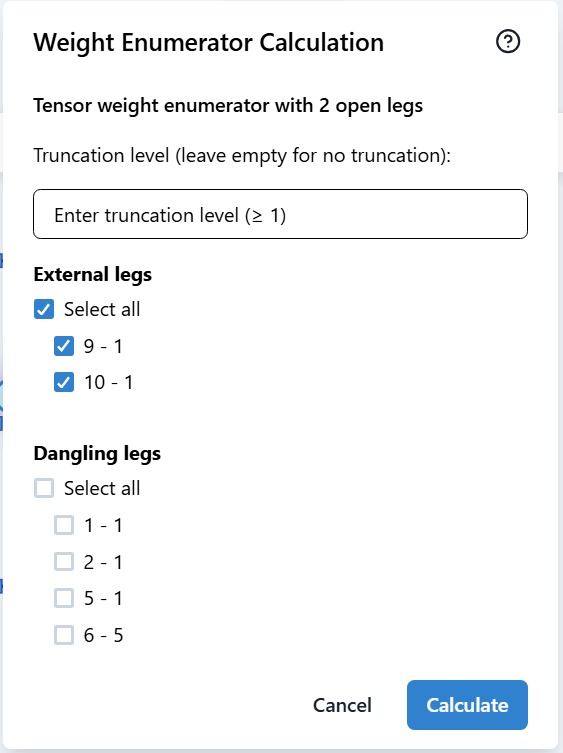
This dialog was for the following network:
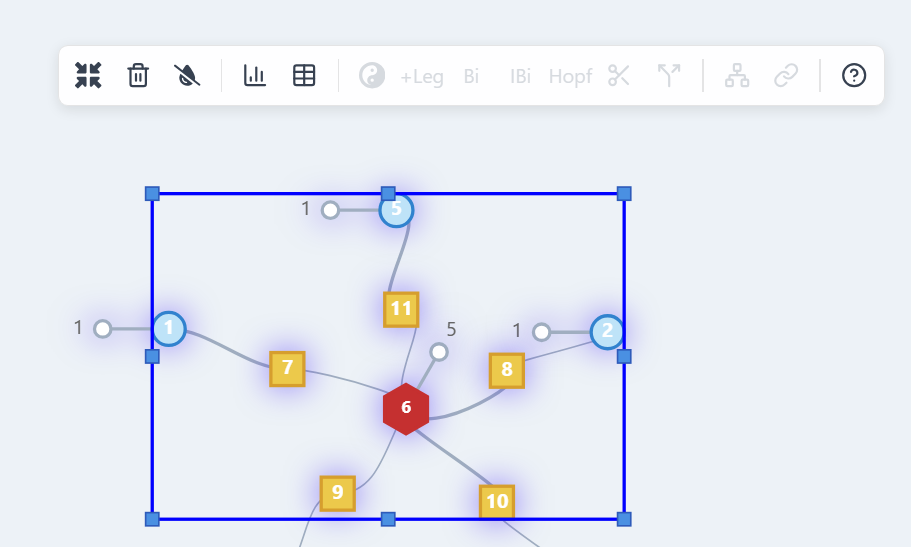
We can see that this subnetwork is part of a larger network. It has 4 dangling legs and 2 external connections that are leading to LEGOs 3 and 4. The settings are then going to configure the type of weight enumerator that will be calculated. If no legs are selected, then no legs are kept open and a scalar weight enumerator is calculated. Otherwise, a tensor enumerator is calculated with all possible Pauli operators on the specified open legs.
The WEP calculation allows calculating:
- Brute force scalar weight enumerator polynomial (WEP) for a single tensor.
- Tensor WEP for a single tensor with specified open legs.
- Truncated WEP - only calculate up to a certain weight, this speeds up the contraction significantly, making the tensors very sparse
- MacWilliams dual (normalizer WEP) for scalar WEP
- Using Cotengra calculate a hyper-optimized contraction schedule for any tensor network based on our own stabilizer code specific cost function (publication pending).
Operator pushing and matching¶
From the Parity check matrix widget, one can highlight dangling legs of tensor networks or LEGOs.
- Highlighting tensor network stabilizer legs (dangling legs).
- Highlight local stabilizers on individual tensors.
Export to continue analysis on your computer¶
The UI might be limiting after a certain size or for certain automated use cases. PlanqTN makes it easy to transition into Python or other tools.
- Using the Canvas menu, one can export tensor network as Python code and continue working on it in the PlanqTN library.
- Using the
Parity check matrix widget,
export parity check matrices as numpy array, or export parity check matrix
for
QDistRndfor distance calculations